How would you like some cool (and useful), premium features for your WordPress website for free? I’m talking about features like email subscriptions for new posts and comments, commenting with Twitter or Facebook logins, a mobile version of your site and automatically sharing new posts to your social networks.
The Jetpack plugin will enable all these features and more for your blog or website, putting it on par with your favorite news sites and blogs. Here’s 3 easy steps to supercharging your site with the WordPress Jetpack plugin.
Step 1: Sign up for WordPress.com
Jetpack is a bridge to WordPress.com that provides the plumbing to enable those cool features. If you didn’t have WordPress.com, you’d have to develop all the behind the scenes infrastructure yourself which is time consuming and expensive.
So the first step to enabling Jetpack’s features on your site is to sign up for a WordPress.com account. You may already have a WordPress.com account if you already have a blog there, or if you setup Akismet for your site before. If you do, you can skip this step. If you don’t, signup for a username here: https://signup.wordpress.com/signup/?user=1
Keep your username and password handy, we’ll need them in the next step.
Step 2: Install and activate the Jetpack plugin
Navigate to your WordPress dashboard → Plugins → Add New. Search for “jetpack” and install the Jetpack by WordPress.com plugin.

Once the plugin has been installed, activate it and you’ll see a blue banner across the top of the page asking you to connect to WordPress.com. Click the Connect to WordPress.com button and sign in with your username and password from Step 1.
Once you’ve linked your site, you’ll be redirected to the Jetpack settings page in your own site.
Step 3: Activate and configure modules you want
The settings page is a little daunting at first, but stay with us.

Each of the new features that Jetpack enables is contained within individual modules. Each “card” on the settings page represents a module. You can activate modules independently so you can pick and choose each features you need. Click the Learn More button to learn about each module and what it does.
Click the blue Activate button on a module’s card to activate it. Once activated, the button is replaced with a Configure button where you can manage settings for that specific module. Tip: module settings are often added to existing WordPress settings pages. For example, the Jetpack Comments module settings are added to the existing Settings → Discussions page.
Our favorite Jetpack modules
Since there are so many Jetpack modules for you to explore, I thought I’d share my favorites with you to get you started.
Subscriptions
Jetpack’s subscriptions module is the simplest way to enable email notifications of new posts and comments to your website readers. They will be able to manage the frequency that they receive new posts by email, and can easily follow a discussion with new comment updates.

The only drawback of this otherwise excellent feature is the lack of customization. All of your emails will contain WordPress.com styling and branding. If you don’t want this, leave the Subscriptions module deactivated and implement your own email subscriptions with an email marketing service like Mailchimp or Aweber.
WordPress.com Stats
Most other analytics and website statistics services are overwhelming and difficult to understand. WordPress.com Stats makes the most popular metrics easy to understand through a clear and attractive interface.
Publicize
This module automatically shares your new posts to Facebook, Twitter, Tumblr, Yahoo!, and Linkedin. Each author can make separate connections so that new posts are shared to his or her own social accounts.
Sharing
There are 2,194,336 sharing plugins for WordPress on the internet (more or less). But now you won’t need any of them since Jetpack’s sharing buttons are quick to load, customizable and share to a dozen services – in other words, awesome!
Tiled Galleries
This is my favorite feature of Jetpack. This module turns your ordinary grid gallery into a tiled gallery with mosaic layouts. Here’s an example below, and don’t forget to click the images to see the lightbox. You can see the other available gallery styles here.
Mobile Theme
You can give your visitors on mobile devices an uncluttered, quick-loading experience by turning on the mobile theme module. You can even customize the mobile theme for a more branded experience (instructions here).
Photon Content Delivery Network
Another cool feature is Photon, which loads your website’s images from WordPress.com’s global, super-fast cloud. This results in less load on your web server and faster images for your visitors. Be warned though that this is one of the more technical features of the plugin, so be sure to read the Photon documentation carefully.
Why we recommend the Jetpack plugin
There are so many WordPress plugins available on the internet that it’s difficult to know which to choose, and whether they all work together. Jetpack bundles some great features together and they are all part of the same plugin, so you can be sure that they will work together.
Jetpack is developed by Automattic, the same company behind WordPress.com and who contribute heavily to the WordPress software. The code is high quality, and the developers listen to feedback and pay attention to the needs of WordPress users.
I’ve also requested support for the plugin through the community support forum and through their official support channel with good results. While their response isn’t immediate, I did get my issues resolved.
Drawbacks and Criticisms
No plugin is perfect and Jetpack is no exception. Here are a few issues to be aware of.
Jetpack has been criticized of being a bloated plugin because of it’s many modules. It also has a habit of automatically activating new modules when they are added. However you can avoid the bloat by selectively activating only the modules you need. And if the auto-activation of new modules really bugs you (new modules are added pretty infrequently), you can install the Manual Control for Jetpack plugin which stops that behavior.
The plugin may ocassionally lose it’s connection with WordPress.com and may act strangely. When this happens, I fix it by disconnecting the plugin and re-connecting it to WordPress.com again.
Finally, do keep in mind that Jetpack is a free plugin by a third party you have no control over. I advise you to use it to enhance your site, but not to depend too heavily on it. Also, the makers of the plugin (Automattic) need to pay the bills so don’t be surprised if future modules cost money.
Verdict: Jetpack for WordPress is a valuable plugin for any WordPress site
For the amount of great features provided by this free plugin, Jetpack by WordPress.com is a remarkable value especially when you consider how much it would cost to implement these features on your own.
As long as you’re mindful of it’s pros and cons, I wholeheartedly endorse this plugin and I personally use it here on ClickWP. Test it out in the comments below, or share this article with the buttons above.
Download the Jetpack plugin and supercharge your site today!








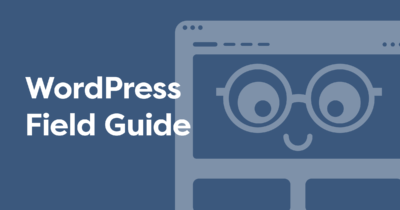


You can also de-activate modules you’re not using. You should do this with the contact module if you have another contact form installed, and with anything else you don’t want, to reduce the overhead. Jetpack is convenient, but it does put a load on your server.
Thanks Sallie, that’s a good point to remember!
Jetpack is best plugin with ultimate feature. It is help to improve site performance. I use Jetpack from last 3 years on my website http://trendstalks.com I always go with jetpack plugin, and i suggest this plugin to all wordpress user.
Jetpack is best plugin. its really very useful to improve my website thank you…..
Thanks David,
Where can I find a simple plug in that allows people to click a button to like the article on FB/ G+? With a number counter preferably? [wordpress]
Any suggestions?
Rohan
The simplest options I know of are the following. Hopefully one of these will suit your needs
http://wordpress.org/plugins/async-social-sharing/
http://wordpress.org/plugins/floating-social-bar/
Comments won’t activate.
I have heard about Jetpack but never used it on my wp site, but your this article really helpful, now it is clear why should I have Jetpack, I think, it should be free cdn. Great, thanks.
Lilly
You’re welcome, glad it was helpful 🙂
Jetpack is an incredible plugin, and i have been utilizing it for over 2 years. Social sharing is great, analytic are impeccable, structure makers is most straightforward to utilize, however its truth it makes locales overwhelming, when you empower Jetpack Comments, your site come to be substantial, i was utilizing this on my site, yet after a test on pingdom, i needed to deactivate jetpack remarks while even now utilizing other jetpack features.
At the same time still on each wordpress project, I generally install this plugin.
Great post. I just downloaded JetPack after a day of futzing with various commenting solutions / plugins. Your summary of JetPack’s functionality is appreciated!
Does anyone know how to configure the comment section to take comments from the various social platforms? I tried to do this with various plugins like Social Comments and Evolved Comments, but I couldn’t get the multiple tabs to show up consistently.
I appreciated the advice to deactivate unused modules as well.
Hi Kaley, I think if you want to use plugins like Social Comments and Comments Evolved you should turn off the Jetpack Comments module. All do the above replace the default commenting system so if you have Jetpack Comments and one of the other active they’ll both be competing with each other. Hope that helps!
Hello David,
I have a WordPress site & a password; I activated Jetpack, but it won’t accept my WordPress password to authorize Jetpack. Any suggestions, what should I do?
Thanks, R.
Hi Roxanne, make sure you’re signing in with your WordPress.com password, not the password for your own site. And it wouldn’t hurt to check that you’re able to login to http://wordpress.com with no problems too. Hope that helps!
Hey David !
i noticed when i click the share buttons here and elsewhere, a popup opens so the user can login/share.
i have installed jetpack on a site, but i’m not getting the popup, it just goes straight to the login/share page
any thoughts or ideas?
Hi Jamie, that sounds like a Javascript conflict. Open up your web inspector’s console to figure out what scripts are conflicting with Jetpack. Good luck!
I am using wordpress.org site instead of wordpress.com. After installing jetpack plugin via my dashboard, it won’t activate. It says “Plugin could not be activated because it triggered a fatal error.” “Jetpack requires wordpress version 3.7 or later”
I am running Wp ver 3,8. I deactivated all other plugins. Still will not give me that option to connect to wordpress.com
Li
Hi Li, I would suggest trying to delete the Jetpack plugin, then re-installing it. If that fails, try the official support forum for Jetpack – http://wordpress.org/support/plugin/jetpack
probando