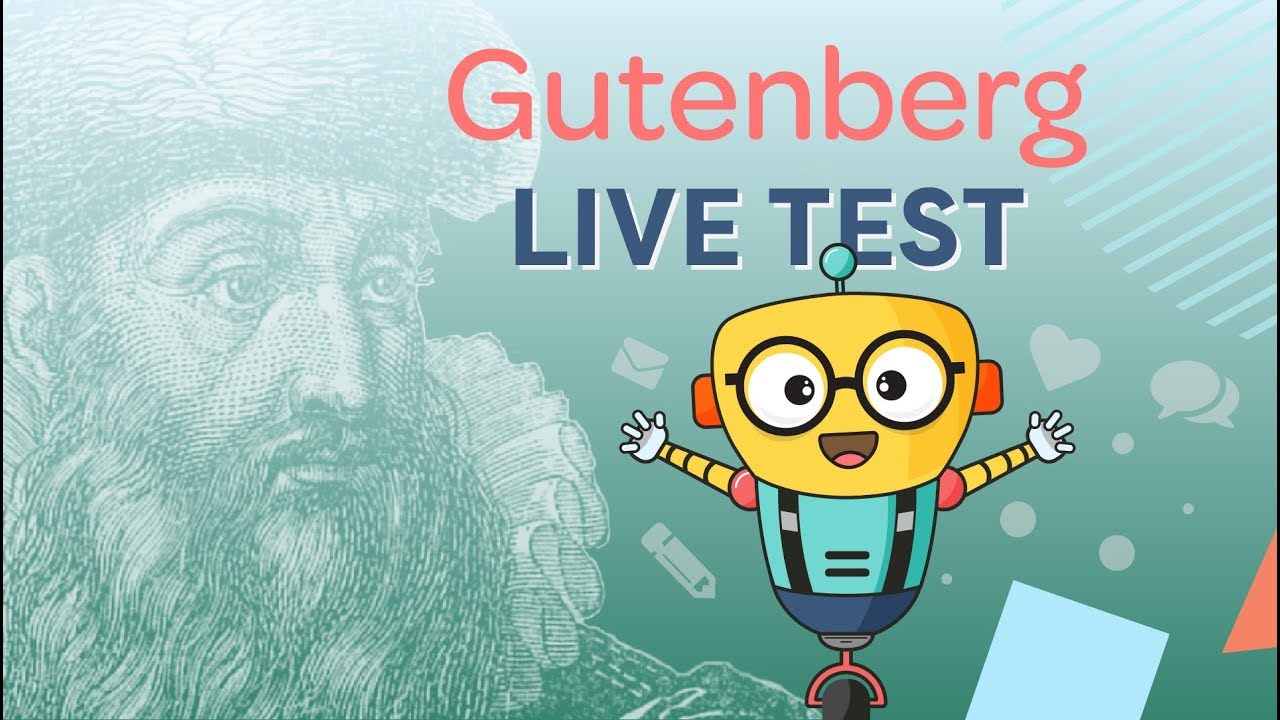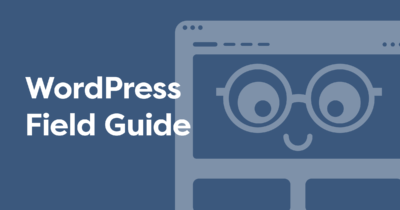Update: We made a video to see what happens when you install Gutenberg. Will it break your site? Find out below.
Hold on to your hats! There’s a big change coming to WordPress this year: Gutenberg.
Gutenberg is the name of the new editor in WordPress, and is the tentpole feature in the upcoming WordPress 5.0. Gutenberg is a completely new publishing experience, and will bring tremendous change to how you’ve always used WordPress over the years.
Most of us long-term WordPress users are accustomed to the current editor, and it hasn’t experienced any major functional changes… until now. The familiar editor will be completely replaced by Gutenberg, and will undoubtedly bring about some FUD (fear, uncertainty, and doubt).
What are the big changes?
Just like the person it was named after, the Gutenberg editor will revolutionize the way you publish content. The big text window that you did everything in will be replaced with little blocks of content.
Every paragraph, heading, list, image will be a block. There are blocks for videos from YouTube and Vimeo, posts from Facebook, Instagram and more. And finally, you can easily add buttons, spacers and dropcaps in your content easily with blocks.
One of the big goals of Gutenberg is to move away from difficult-to-remember shortcodes. Instead of having to type:
[button link="https://www.google.com" color="#eaa7f2"
align="center"]Click Here[/button]You can just do this:
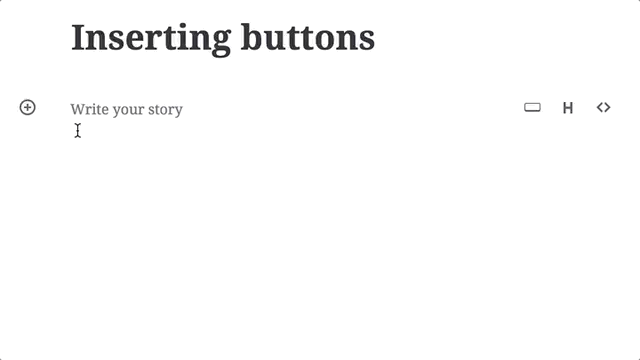
Another exciting feature are shared blocks. These are reusable blocks which can be inserted into multiple posts and then updated all at once. Shared blocks would be very useful for displaying your signature or an email signup form at the end of your posts.
How does Gutenberg affect me?
First of all, Gutenberg will mean change. It will replace the familiar editor with something new. You will have to get used to the new method of creating and editing content. The new UI may involve more clicking and scrolling to accomplish your tasks, and have some hidden shortcuts you’ll need to learn.
Pressing Return will create a new paragraph block, so it doesn’t affect your writing flow. You’ll have to click the Insert button or use the / shortcut to add different types of blocks.
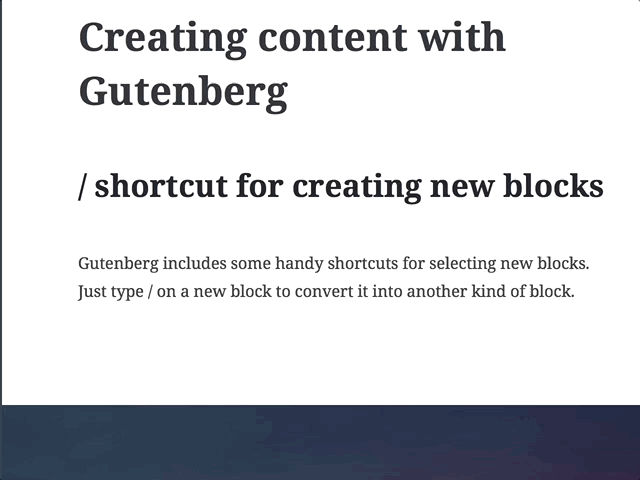
Another major issue is plugin compatibility. Any plugins that integrate deeply into the WordPress editor will need to update itself for Gutenberg compatibility. This means there may be a slightly bumpy transition period as plugin developers figure out the best way to compatibility.
Finally, Gutenberg also might not fully work with certain themes, especially older ones. Expect some rough edges and less-than-perfect styling for your content.
When will Gutenberg be released?
Matt Mullenweg, who guides the development of WordPress, has announced that Gutenberg will be released together with WordPress 5.0. In turn, WordPress will be released “when Gutenberg is ready”.
Gutenberg is still being developed, refined and polished – all in the public eye. The development team has chosen to work on Gutenberg this way so that everyone can contribute bug reports, but more importantly, offer feedback and suggestions to ensure it is a solid product when released.
What if I don’t like Gutenberg?
The development team is aware of the issues above so there are several safeguards in place.
First of all, Gutenberg will only affect new content that you create. Previous content will remain in “classic mode” with an editor that is much more like the one we currently have. Past content has to be manually converted to Gutenberg blocks, or you can choose to have it remain in classic mode forever.
Second, for websites that absolutely must use the current editor for compatibility, you can install the Disable Gutenberg plugin which does exactly what it says on the tin.
That being said, if you haven’t tried it – don’t hate on it! I was concerned about it too, but Gutenberg has grown on me. I’m optimistic that Gutenberg will help make WordPress a more modern publishing platform.
That leads us to…
How can I try Gutenberg?
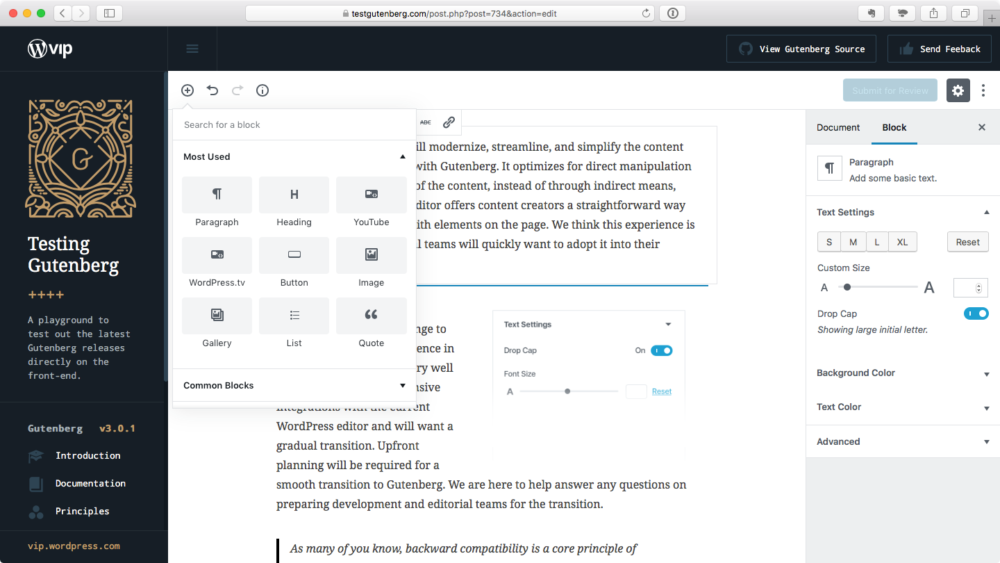
The quickest and easiest way to try the new Gutenberg editor is to visit testgutenberg.com. Edit the content on the page, or make up something new. You’ll immediately get a sense of how Gutenberg looks and works.
Gutenberg currently exists as a plugin that you can install on your own WordPress site. Installing the Gutenberg plugin will tell you how compatible it is with your current setup. Keep in mind that new features are being added every week, affecting previous UI and functions as a result. But this is part of the growing pains towards the upcoming reveal with WordPress 5.0.
Testing out Gutenberg – Will it break my site?
If you do experience any of these growing pains, the Gutenberg team is genuinely interested to hear constructive criticism and feedback. You can send your comments (and kudos) via the official support form. Developers can also send technical feedback as Github issues in the Gutenberg project repo.
What else should I do to get ready?
Getting excited about Gutenberg? Here are some other things you can do now.
Read up about Gutenberg
Introducing a new way to WordPress – The official Gutenberg project page
A Tour of the Gutenberg Editor for WordPress – by WPMU DEV
Gutenberg, or the ship of Theseus – A designer on the Gutenberg team explains the philosophy behind the plugin.
Gutenberg and the WordPress of Tomorrow – A presentation on what Gutenberg could enable for WordPress
Consider a Gutenberg-optimized theme
Here are a few themes with enhanced compatibility for Gutenberg we have found:
- CoBlocks (free) by Themebeans
- Rich One (free) by RichWP
- Imagery (free) by DinevThemes
- Atomic Blocks (free) by Array Themes
- Tabor ($59) by Themebeans
- Block Theme ($69) by OrganicThemes
- Pukeko (€29) by Elmastudio
Have a transition plan
Gutenberg is a big change. Jumping in blind can be rather stressful, so we advise you to have a plan.
Start with a backup. As with any big change coming to your website, you should ensure you have proper backups so you can roll back those changes.
Test, test, test. Start testing Gutenberg slowly. Check for incompatibilities with any essential plugins, and reach out to the developer to see what plans they have for Gutenberg compatibility.
Get help. Find someone who can explain things clearly, can help with backups and can make styling tweaks to your theme. Shameless plug – ClickWP can help!
Have fun. Celebrate and embrace the coming change as we all work through the nitty gritty bits together!
Are you excited for Gutenberg? How are you getting ready? Let us know 🙂