Out of the box, your WordPress website comes with Post and Page content types. These are the default “containers” to organize your website’s content. WordPress website owners can add more content types as they see fit, for example:
- An ecommerce store would have a content type for Products.
- An artist may want to showcase her work with Portfolios, or Works.
- A movie database may organize content by Movies, Actors and Directors
- A community calendar may have Events and Locations
- and so on.
This article will explain the 2 main content types (Posts and Pages) and then explore how more content types can be added to WordPress.
Pages
Pages are the most general content type. They are meant for “static” content, i.e. things you write once and barely change. These include the homepage, “About Us”, “Contact”, “Privacy Policy”, “Services” or “Why You Should Sign Up” pages.
Pages can be hierarchical, so you can create child pages. For instance you can create a page called “Our Stores” and then child pages for each of your store locations.
Pages can be assigned different templates, which can change the look of the page completely. Most website owners will want their homepage to look different from the Privacy Policy page. That can be done by applying a different Page Template to the homepage.
Posts
Posts are for news or informational updates. If you have a blog website, then Posts are what you create for blog updates i.e. blog posts. When visitors look to see “What’s New”, those are usually Posts.
Posts are chronological. Each Post has a timestamp, and websites usually display them in reverse order (newest first, oldest last).
Posts can also be categorized. Categories and Tags allow you to group Posts of related topics together.
An Analogy for Social Media Users
If your website was your Instagram profile…
Pages would be your profile info and your Story Highlights.
Posts would be your Photo posts.
(It’s not the best analogy, but I hope it gets the point across)
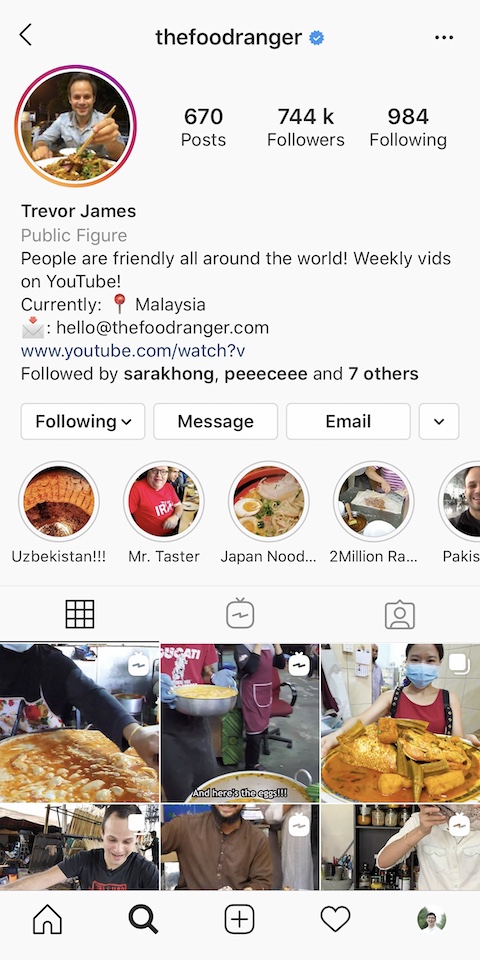
The official term for content types is “custom post types” and is commonly abbreviated to CPT. Be sure to use these terms if you are Googling for info about WordPress content types.
Adding More Content Types
Plugins that you install on your website can add more content types (custom post types) to WordPress. Some examples include:
- WooCommerce adds ecommerce functionality and manages the store content with Products and Orders post types.
- Seriously Simple Podcasting adds the Podcast post type.
- Form plugins like WPForms adds a Forms post type.
- NextGEN Gallery adds Gallery and Album post types.
You can also use plugins like Custom Post Type UI to create your own content types. Want to start a book review site, create a Books post type. Maybe Restaurant would suit better for a website about food reviews. With custom post types, you can make any kind of website at all.
Custom post types are sort of WordPress’ superpower. They unlock the ability to manage any type of content at all. This flexibility is one of the reasons WordPress is one of the most popular website platforms in the world today.