What is a WordPress.com account and do you need one? Even if you use self-hosted WordPress (the kind from WordPress.org) there are some good reasons to have a WordPress.com account. Read on to understand the difference, how to create a free WordPress.com account and how it relates to your website.
What is a WordPress.com account
Let’s start by taking a step back and understand that there are two flavors of WordPress.

WordPress is software for building websites. You download it from WordPress.org, then install it on your own server. WordPress is 100% free.
WordPress.com is a website builder service. You sign up and start a website, no need to download anything. The .com in the name tells you that it is a commercial service.
A WordPress.com account therefore gives you access to the WordPress.com service. Actually I should say services since there are quite a few of them.
WordPress.com Services
A website requires several services to get up and running. At the minimum you need a domain and web hosting. WordPress.com provides cloud-based services that include:
- Spam filtering for comments and contact forms.
- Statistics on website traffic, your top posts and where your visitors come from.
- Backups because it’s always important to have a reliable WordPress backup strategy.
- Secure login to multiple websites because you can have many of them on WordPress.com linked to a single account.
- And many more.
WP.com provides all of these services so you can start a website quickly even if you don’t have any technical knowledge. The cool thing is that you can use WordPress.com services on your own WordPress website, even if you didn’t use WordPress.com to create it. Yes, that means self-hosted WordPress websites. And, many of these services are free as well.
Jetpack bridges WordPress.com and self-hosted WordPress

You need two ingredients to use WP.com services on your self-hosted WordPress site: the Jetpack plugin, and—you guessed it—a WordPress.com account. In other words, Jetpack enables WordPress.com services on self-hosted WordPress sites.
Once you install the Jetpack plugin and get through the setup process, all of the free services will be available to your website. And if you want even more, you can upgrade to one of their paid plans.

Technically you can activate Jetpack with your Google Account too, but you still have a WordPress.com account in the background.
Why self-hosted WordPress websites need a WordPress.com account
A WordPress.com account brings the cloud features of WordPress.com to your self-hosted WordPress website. This gives you the best of both worlds – the flexibility of self-hosted WordPress and the dependable features of WordPress.com. As explained above, these features are enabled via the Jetpack plugin.
Besides the features enabled by Jetpack (which are completely optional and have non-Jetpack alternatives), here are some other situations where you definitely will need a WordPress.com account.
Buying Extensions from WooCommerce.com
You will need a WordPress.com account if you buy official extensions from WooCommerce.com. WooCommerce is owned by the same company that owns WordPress.com, so their website uses the same secure login method and payment method too. Read more.
Using the WordPress and/or WooCommerce mobile apps
The WordPress and WooCommerce mobile apps need a secure connection to your website. This is especially important for WooCommerce stores as orders and sales data are sent to your mobile devices. That secure connection is provided via Jetpack, and as discussed above to use Jetpack you need a WordPress.com account.
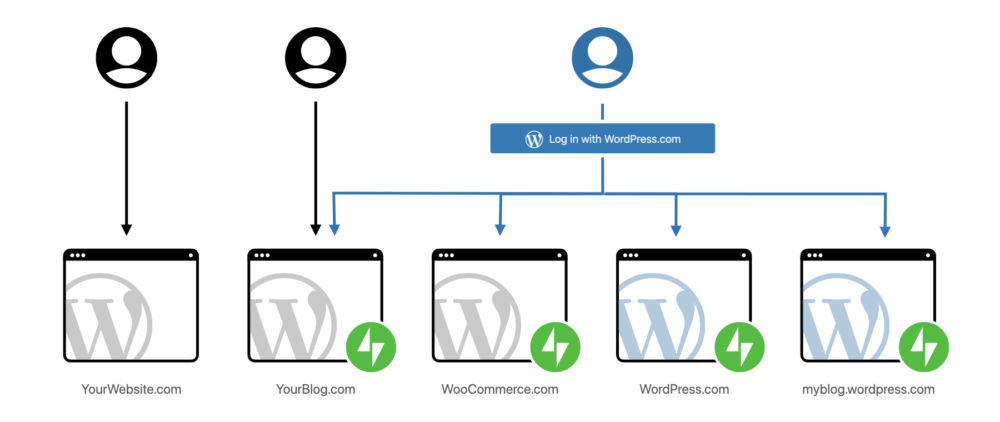
Jetpack for WooCommerce
Jetpack for WooCommerce is focused on security and monitoring, but also provides WooCommerce Shipping. Because this leverages the Jetpack plugin, you will need a WordPress.com account.
Other Automattic Services
Automattic, the parent company of WordPress.com, owns many companies that provide a variety of services. These companies also use WordPress.com accounts to enable secure login to their services. These include:
- Gravatar, the profile picture service that is integrated with all WordPress websites
- Crowdsignal (formerly Polldaddy), a cloud-based survey and quiz software
- Longreads, the article curation service that helps find and share the best storytelling on the web
- Happy Tools, a cloud-based HR-management software

Conclusion
A WordPress.com account is the passport that allows you to access WordPress.com and other services owned by Automattic. Even if you don’t use WordPress.com to create your website, you can enable their features on your self-hosted WordPress site with the Jetpack plugin and a WordPress.com account.
A WordPress.com account is created for you automatically if you ever sign up for Gravatar, Akismet or other services by Automattic. A WordPress.com account is optional, unless you want to purchase official WooCommerce extensions or use the WooCommerce mobile app.
What else would you like to know about WordPress.com and Jetpack? Let us know in the comments below!

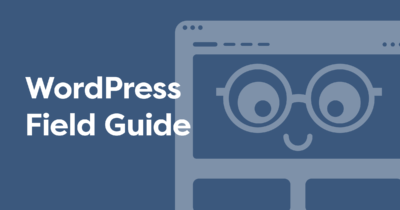

I could use the woocommerce app on self hosted WP/WC shops without JETPACK.