When publishing content in WordPress, the content author is set to your user by default. However you may need to attribute the content to someone else e.g. the CEO or a guest blogger.
To change the author for a piece of content, locate the Author drop down in the Document settings panel of the editor.
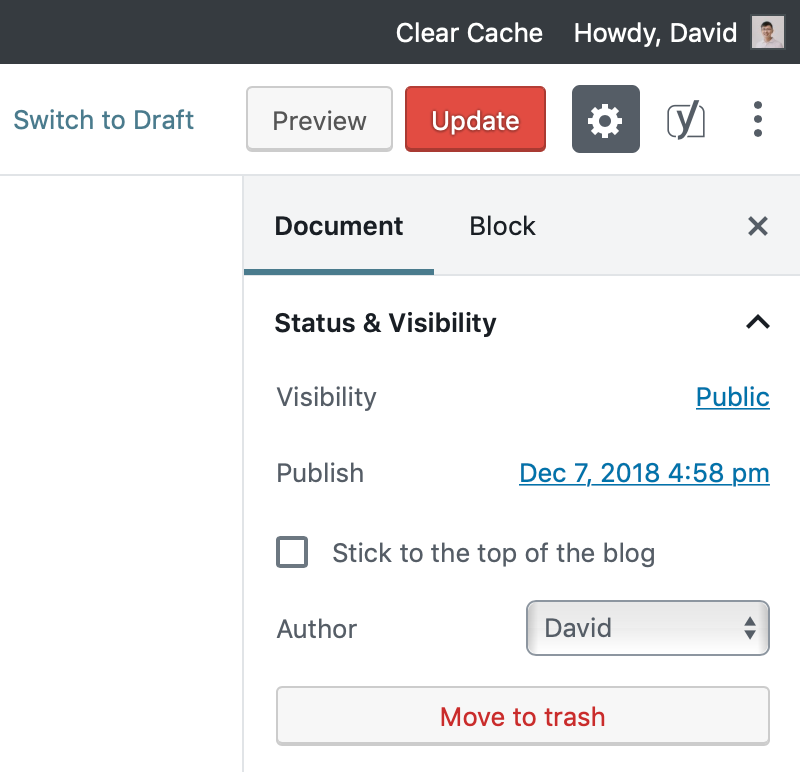
Select the new author and click Publish or Update to save the changes.
Note that the user must already exist in WordPress. Learn about adding and managing users in WordPress.
In the Classic Editor
First, make sure that the Author options box is revealed. Click the Screen Options tab at the top right of the screen and make sure Author is selected.
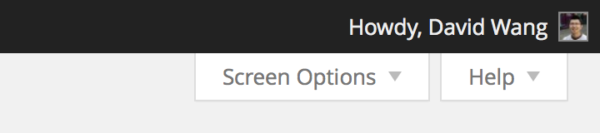
Once the Author checkbox is selected, the Author options box will appear on the Add / Edit screen. Scroll down to locate it.
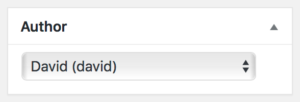
Select the user you want to attribute the content to, then Publish or Update your content.
Tip: You can drag the Author options box to reposition it higher up on the page, or in the right column.
Co-Authors Plus Plugin
The method above requires that every author must also have a user account in WordPress. If you’d rather not do that or if you want to assign multiple authors to the content, you may use the Co-Authors Plus plugin instead. Please note that you may need to modify your theme to display multiple authors correctly.